Are you feeling the need to connect with customers in your area? WhatsApp Business API could be the answer. This guide explains the world of this communications powerhouse in detail, explaining how it works and how you can get started.
Imagine having real conversations with customers directly on WhatsApp, the platform they use daily. The API bridges the gap between your business and WhatsApp, allowing you to send and receive messages at scale. Unlike the basic WhatsApp Business app, this is built for bigger companies with more customer interactions to manage.
This guide will walk you through the steps of acquiring a WhatsApp Business account and integrating the API. You’ll learn how to navigate the verification process to ensure your business is legit and trustworthy to customers.
Understanding WhatsApp Business API
Are you a small business owner aiming to simplify how you connect with your customers? Ever wondered about WhatsApp Business API? Say goodbye to those wondering thoughts! WhatsApp Business API is a revolutionary tool crafted for medium to large companies aiming to engage with numerous customers efficiently.
Customize your communications flow with automated replies, chatbots, and interactive messages to perfectly match your customers’ needs. No more
tiring, manual messages – hold the facility of automated replies, chatbots, and interactive messages!
This powerful tool, designed with medium to large companies in mind, empowers businesses to effortlessly communicate with multiple customers at once. Customize your communication flow to suit your customer’s preferences, and witness increased engagement and Strong relationships.
What is WhatsApp Business API Pricing?
Pricing for the WhatsApp Business API is a critical aspect for businesses considering its implementation into their customer communication strategies. Unlike the standard WhatsApp application for personal use, which is offered free of charge, the WhatsApp Business API operates under a distinct pricing model tailored to meet the needs of businesses.
While WhatsApp does not impose charges for messages sent to customers within a 24-hour window following the last customer message, costs are spent for messages transferred outside of this timeframe or for specific message types, such as notifications and alerts. These charges may vary based on several factors including the volume of messages sent, the destination country, and the nature of the message itself.
Moreover, third-party providers offering integration services with the WhatsApp Business API may have their own pricing structures, adding another layer of consideration for businesses. Therefore, while the WhatsApp Business API isn’t entirely free, its cost-effectiveness hinges on the unique usage patterns and requirements of each business, alongside its willingness to invest in enhanced customer communication channels.
What makes WhatsApp API different from WhatsApp Business App?
Both the WhatsApp Business App and API connect businesses with customers on WhatsApp. The free WhatsApp Business App is ideal for smaller businesses with a limited customer base. It offers basic functionalities like creating a business profile, broadcasting messages, and managing chats. However, it’s limited to one user and device and lacks automation features.
The WhatsApp Business API is a game-changer for medium and large enterprises. It acts as a bridge, allowing businesses to integrate WhatsApp messaging with their existing software. This unlocks powerful tools like automated replies, chatbots, and message templates, enabling efficient communication at scale.
Additionally, the API allows access from multiple devices and integrates with existing teams, making it perfect for managing a high volume of customer interactions.
Understanding the Differences Between WhatsApp, WhatsApp Business, and WhatsApp Business API
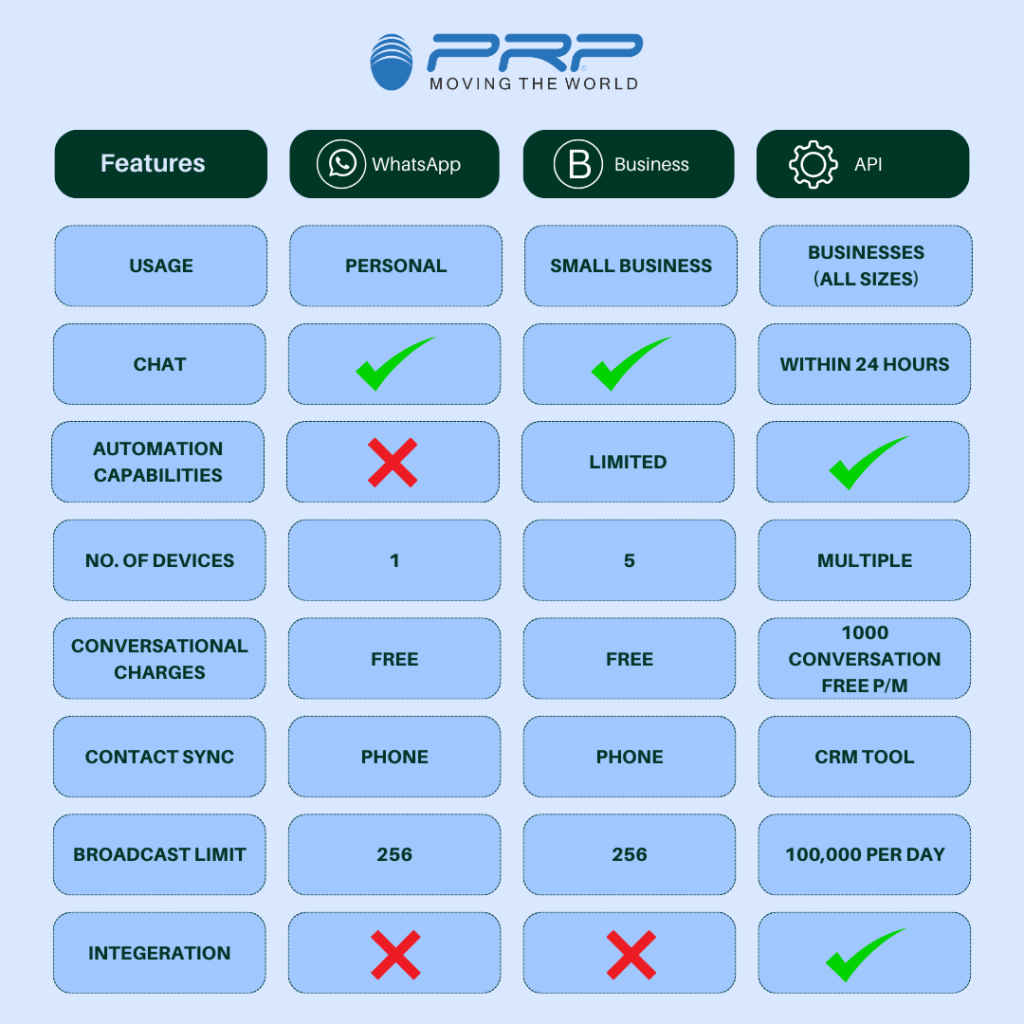
Understanding the differences between WhatsApp, WhatsApp Business, and WhatsApp Business API is crucial for businesses looking to take advantage of these platforms for customer communication and marketing purposes.
WhatsApp is a widely popular messaging application used by individuals for personal communication. It allows users to send text messages, make voice and video calls, and share media files with friends and family. However, it’s important to note that WhatsApp’s terms of service prohibit the use of the platform for bulk or automated messaging for commercial purposes.
WhatsApp Business, on the other hand, is a separate application specifically designed for small and medium-sized businesses to communicate with their customers more effectively. It offers features such as a business profile, automated greeting messages, quick replies, and messaging statistics. WhatsApp Business provides businesses with a professional presence on the platform and enables them to manage customer interactions more efficiently.
WhatsApp Business API is a solution targeted towards larger enterprises and businesses with high message volume. It allows businesses to integrate WhatsApp messaging capabilities into their existing customer relationship management (CRM) systems and applications through a set of APIs. This enables businesses to send notifications, alerts, and transactional messages to their customers at scale. the WhatsApp Business API requires integration with third-party service providers or directly with WhatsApp through its business solution providers (BSP) program.
Why should businesses consider using WhatsApp Business API?
By holding the WhatsApp Business API, businesses can reach customers on a platform they already trust and use daily, enhancing engagement and fostering stronger relationships.
API enables businesses to automate and scale their messaging efforts, allowing for personalized interactions, timely notifications, and efficient customer support.
With features such as messaging templates, quick replies, and analytics, the WhatsApp Business API empowers businesses to streamline their communication processes and deliver a seamless experience to their customers.
Find out what makes it so amazing!
WhatsApp Business API helps businesses communicate with customers on a large scale. Here are some of the key features
Two-way Communication
WhatsApp Business API facility of real-time conversations between businesses and customers directly on WhatsApp. This allows for efficient issue resolution and improved customer support.
Automated Workflows
Automate repetitive tasks with chatbots and pre-approved message templates to save time and resources. Pre-approved message templates ensure consistent and efficient communication for common notifications like order updates and appointment reminders.
Rich Media Communication
WhatsApp Business API allows you to send images, videos, catalogs, and documents. This can enhance product presentations, showcase services, and improve overall customer understanding.
Multi-device Access
Unlike the WhatsApp Business App limited to one device and user, the API allows access from multiple devices.
Integration with Existing Systems
Integrate the WhatsApp Business API with your existing CRM, marketing automation, and helpdesk systems. his creates a central hub for managing customer interactions to improve customer experiences.
Scalability
The WhatsApp Business API is designed for medium and large enterprises with a high volume of customer interactions. It offers significant scalability compared to the limited capabilities of the WhatsApp Business App.
Is WhatsApp Business API right for you?

The WhatsApp Business API can be a powerful tool, but it’s not a one-size-fits-all solution. Here’s a quick guide to help you decide if it’s right for you:
If consider API
- You have a medium or large business: The API is designed for handling a high volume of customer interactions, making it ideal for businesses that have outgrown the limitations of the free WhatsApp Business App.
- You prioritize real-time communication: Two-way conversations are key with the API, allowing you to provide efficient customer support and build stronger relationships.
- Automation is essential: Free up your team’s time with chatbots and message templates for repetitive tasks.
- You value data and integrations: Integrate the API with your existing systems for a centralized view of customer interactions and data-driven insights for improvement.
the decision depends on your business size, communication volume, budget, and desired functionalities.
How to apply for a WhatsApp Business API Account?
The next step is to apply for a WhatsApp Business API account once you’ve confirmed your business meets the requirements. An application must be submitted through one of WhatsApp’s authorized Business Solution Providers, who will then review it and provide guidance.
Because the application process can be complex, you should select a reputable provider that has experience implementing the WhatsApp API.
What are the steps to set up an account?
Setting up a WhatsApp Business API account involves 4 steps:
- Secure a business phone number: Choose a new number or port an existing one.
- Partner with a BSP: Find a WhatsApp Business Solution Provider for setup and support.
- Provide business information: Share your Facebook Business Manager ID, phone number, and location for approval.
- Generate API credentials: Work with your BSP to create unique codes for connecting the API to your software.
Additional Considerations
- Pay-Per-Use Model: The WhatsApp Business API charges based on your usage. Factors like message type (text, media), customer location, and message category (marketing, service, etc.) can affect the cost. Discuss pricing structures with your chosen BSP.
- Technical Expertise: Integrating the API with your existing systems might require some technical knowledge. Your BSP can offer assistance, but depending on your comfort level, you might need additional technical resources.
The Components Of A WhatsApp Business Account
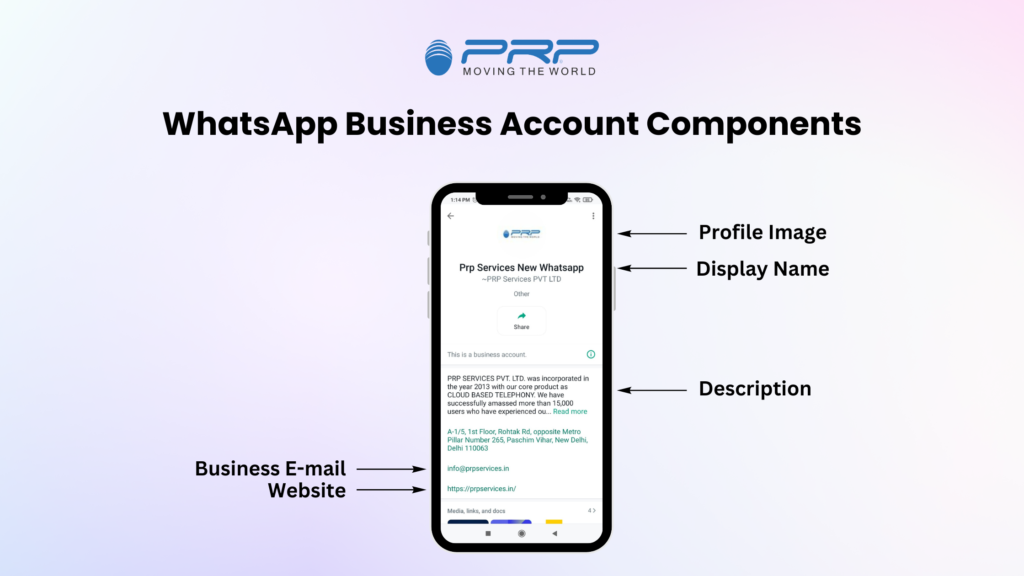
A WhatsApp Business Account doesn’t have individual components in the traditional app sense, but rather functionalities designed to enhance business communication on the WhatsApp platform. Here’s a breakdown of the key features that make up a WhatsApp Business Account:
Business Profile:
- Creates a dedicated profile for your business within WhatsApp.
- Includes essential information like business name, description, contact details (phone number, website), and address.
- Showcases your brand identity and allows customers to learn more about you.
Messaging Tools:
- Enables two-way communication with customers directly on WhatsApp.
- Features like broadcast messages allow you to send updates or promotions to a large audience at once.
- Label chats to organize conversations and prioritize inquiries.
Chat Features:
- Offers quick replies for frequently asked questions, saving time and ensuring consistency in responses.
- Catalogs showcase your products or services with images, descriptions, and prices, making it easy for customers to browse offerings.
Integration:
- While not as extensive as the WhatsApp Business API, it allows basic integrations with some customer relationship management (CRM) tools.
Analytics:
- Provides basic insights into message delivery and open rates, offering a glimpse into message performance.
Think of a WhatsApp Business Account as a toolbox for enhanced business communication on WhatsApp. It provides the essentials for creating a business profile and managing customer interactions.
WhatsApp API Solution Provider
A WhatsApp Business Solution Provider (BSP) is your one-stop shop for navigating the API, from acquiring a business phone number to integrating the API with your existing software.
Help getting approved? BSPs gather and submit the necessary business information to make the transition as smooth as possible.
Considering the technical aspects and the learning curve involved, partnering with a BSP can simplify the process, save your time and resources, and ensure you get the most out of WhatsApp Business APIs.
Getting Started With PRP Services pvt ltd

Are you familiar with the potential of the WhatsApp Business API for your business? PRP Services Pvt Ltd might be your guide. Here’s how to get started with PRP services:
Initiate Contact:
The first step is to reach out to PRP Services. Look for PRP’s website or contact information online. PRP offers a contact form, email address, or phone number. Briefly explain your interest in their WhatsApp Business API solutions.
Understanding Your Needs:
Next, expect an initial consultation with PRP Services. Be prepared to share your current customer communication methods, target audience, and the functionalities you desire from the WhatsApp Business API.
Tailored Solutions:
Based on your specific requirements, PRP Services will likely present different service packages or pricing structures. Choose the package that best aligns with your needs and budget.
Setting Up for Success:
PRP Services will guide you through the process of obtaining a dedicated business phone number, as well as assist with the account approval process. In addition, they’ll ensure your chosen software or platform is compatible with WhatsApp Business API.
Getting WhatsApp Business API In Under 30 Minutes
Get started with WhatsApp API in just 30 minutes with PRP Services! It only takes 10 minutes to sign up for WhatsApp API with PRP Services!
You’ll receive a confirmation email with all the details of setting up your account. With PRP’s user-friendly dashboard, you’ll work with WhatsApp API in no time.
- Get a Phone Number (no existing WhatsApp account is required).
- Sign up for a WhatsApp API Provider such as PRP Services pvt ltd. You can sign up & choose a plan here.
- Complete Facebook Business Verification.
Last but not least, you’ll need to finish Facebook Verification to make sure your business is genuine and qualified for API access. Once you’ve done these easy steps, you’ll be all set to use the Business API to make your customer communication smoother and lift your business to new heights!

