In instant messaging, staying connected with friends, family, and colleagues relies heavily on being notified of new messages. This is where WhatsApp Notifications come in. They act as your digital butler, informing you about all the activity in your WhatsApp app. From classic new message alerts to updates on missed calls and reactions to your messages, WhatsApp Notifications ensure you never miss a beat in your conversations. But that’s not all! These notifications can be fine-tuned to your preferences, allowing you to control the flow of information and how it appears on your device. Let’s immerse deeper and explore the world of WhatsApp Notifications!
WhatsApp Notifications vs. WhatsApp Business API
While both WhatsApp Notifications and WhatsApp Business API are related to WhatsApp, they serve different purposes:

- WhatsApp Notifications: These are alerts you receive within the WhatsApp app itself. They inform you about activities like new messages, missed calls, and reactions to your messages. You can customize these notifications to control which ones you see and how they appear.
- WhatsApp Business API: This platform is designed specifically for businesses. It allows them to integrate WhatsApp with their existing CRM and customer support systems, making it easier for companies to communicate with customers, send automated messages, and collect analytics data.
Benefits of WhatsApp Notifications
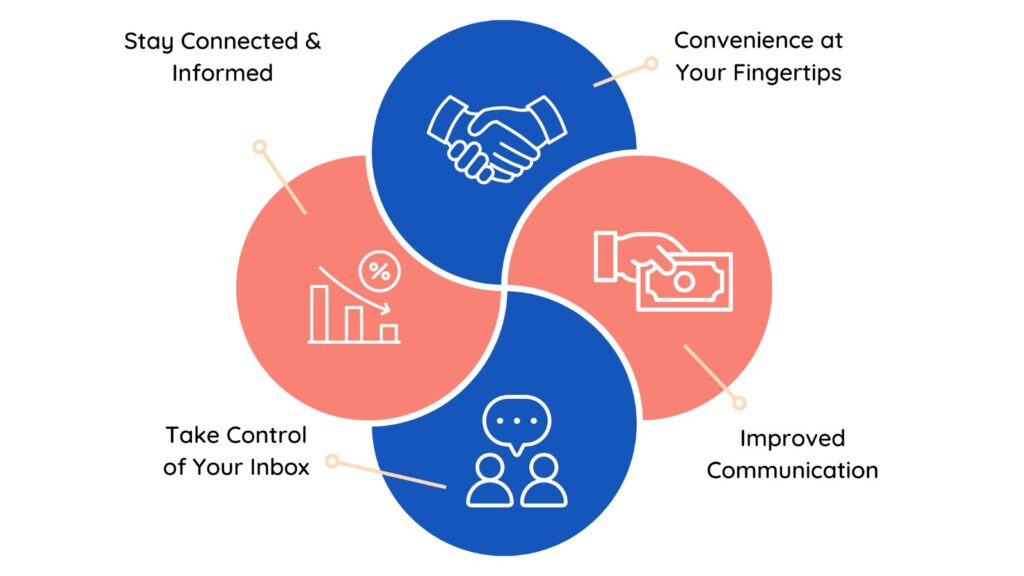
- Stay Connected & Informed: Never miss a beat in your conversations. Get notified about new messages, missed calls, and even reactions to your messages. There’s no need to worry about missing important information .
- Convenience at Your Fingertips: No need to constantly check the app. Critical updates are delivered directly to your phone, saving you time and effort.
- Take Control of Your Inbox: Set your notification preferences according to your needs.
Choose which notifications you receive and how they appear. Keep the vital stuff flowing and silence the rest for a more streamlined experience. - Improved Communication: Timely responses are critical, especially in group chats and urgent conversations. WhatsApp notifications ensure you can respond quickly and stay on top of things.
How PRP Services Pvt Ltd Can Help You Master WhatsApp Business API
Now that you understand the limitations of WhatsApp Notifications for businesses let’s explore how a WhatsApp Business API provider like PRP Services Pvt Ltd can empower your communication strategy:
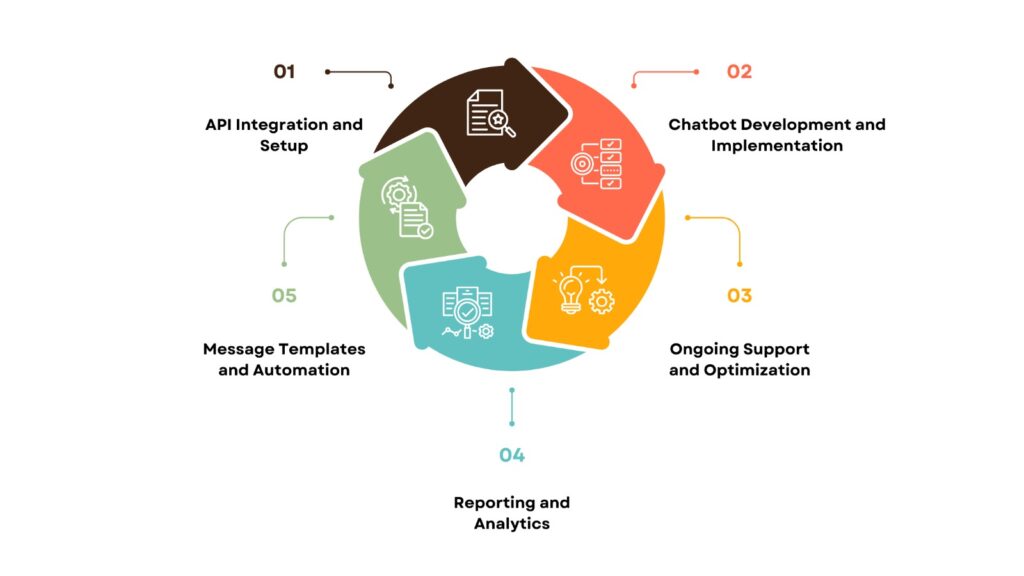
API Integration and Setup:
- Expert Guidance: Their experienced professionals will guide you through the entire API integration process, ensuring a smooth and efficient setup.
- Technical Assistance: They provide technical assistance in configuring and integrating the API with your existing CRM, ERP, or support systems.
- Customization: They cut the API integration to your business needs and workflows, ensuring a seamless fit into your operations.
Chatbot Development and Implementation:
- Conversational Chatbots: They design and develop intelligent chatbots that can engage in natural conversations with customers, answering questions, providing support, and guiding them through tasks.
- 24/7 Availability: Chatbots can handle customer inquiries and provide support around the clock, even outside business hours.
- Automated Tasks: Chatbots can automate repetitive tasks, such as order tracking, appointment scheduling, and lead qualification, freeing up your team to focus on more complex customer interactions.
Message Templates and Automation:
- Pre-approved Templates: They assist in creating pre-approved message templates for frequently used notifications, such as order confirmations, delivery updates, and promotional offers.
- Automated Workflows: They help set up automated workflows triggered by specific events, such as new orders, abandoned carts, or customer inquiries.
- Personalized Messages: They enable personalized messages by incorporating customer data into templates, enhancing the customer experience.
Reporting and Analytics:
- Dashboard Access: They provide a comprehensive dashboard to track key metrics, such as message delivery rates, open rates, and click-through rates.
- Performance Analysis: They perform in-depth analysis of your WhatsApp Business API usage to identify trends, optimize strategies, and measure the impact of your communication efforts.
- Actionable Insights: They deliver actionable insights that can be used to refine your communication strategies, improve customer engagement, and drive business growth.
Ongoing Support and Optimization:
- Dedicated Support: They offer dedicated support to address any issues or questions during your WhatsApp Business API journey.
- Regular Optimization: They conduct performance reviews and suggest optimizations to ensure your API usage aligns with your business goals and evolving needs.
- Stay Updated: They keep you updated on the latest WhatsApp Business API features and best practices to ensure you always leverage the platform to its full potential.
By partnering with PRP Services Pvt Ltd, businesses can gain a trusted partner with the expertise and experience to guide them through the entire WhatsApp Business API adoption process, from setup and integration to optimization and ongoing support. Their comprehensive services ensure that businesses can unlock WhatsApp’s full potential to enhance customer engagement, streamline operations, and achieve their communication goals.
Frequently Asked Questions (FAQs)
WhatsApp Notifications are alerts you receive within the WhatsApp app, informing you about activities such as new messages, missed calls, and reactions to your messages. These notifications ensure you stay informed and connected without constantly checking the app. You can customize them to control which notifications you receive and how they appear on your device.
Customizing WhatsApp Notifications is simple. Go to your WhatsApp settings, select ‘Notifications,’ and adjust the options to suit your preferences. You can change notification tones, vibration settings, and choose whether to show notifications for individual or group messages. Additionally, you can mute notifications for specific chats if you wish.
WhatsApp Notifications are alerts for individual users within the app about new messages, missed calls, and reactions. In contrast, the WhatsApp Business API is designed for businesses to integrate WhatsApp with their existing systems, enabling automated messaging, customer support, and analytics.
If you’re not receiving WhatsApp Notifications, check your notification settings within the app and your phone’s settings. Ensure that notifications are enabled, and the app is allowed to send notifications. Additionally, make sure your phone is not in Do Not Disturb mode and that you have a stable internet connection.
Yes, you can control which WhatsApp Notifications you receive. Within the app’s notification settings, you can choose to receive notifications for individual messages, group messages, and calls. You can also customize how these notifications appear, including sound, vibration, and whether they show on the lock screen.
Conclusion
WhatsApp Notifications are a crucial feature for staying connected and in control of your conversations. They ensure you’re promptly informed about new messages, missed calls, and reactions, helping you maintain seamless communication. Customizing these notifications allows you to manage the flow of information and focus on what matters most to you. While WhatsApp Notifications cater to individual users, the WhatsApp Business API offers advanced capabilities for businesses, such as automated messaging and in-depth analytics. This API helps businesses enhance customer engagement and streamline operations.
Get Started with Custom WhatsApp Notifications
Learn how to customize your WhatsApp notifications for a smoother, more efficient messaging experience. Stay informed, reduce distractions, and engage with messages the way you want.

