Do you want to connect with your customers quickly and easily? Click to WhatsApp ads can help! These ads let people contact your business through WhatsApp with just one click. It’s a fast and simple way for customers to ask questions, learn about your products, or even make purchases—all by sending you a message on WhatsApp.
In today’s busy world, people don’t want to wait for replies through email or phone calls. With WhatsApp, they get a response in real-time, making it easier for you to build a strong connection with your audience.
In this blog, we’ll explain what Click to WhatsApp ads are, why they’re important, and how they can help your business grow. Whether you’re running a small business or managing a larger company, these ads can help you engage with your customers in a more personal way.
Table of Contents
What are Click to WhatsApp Ads?
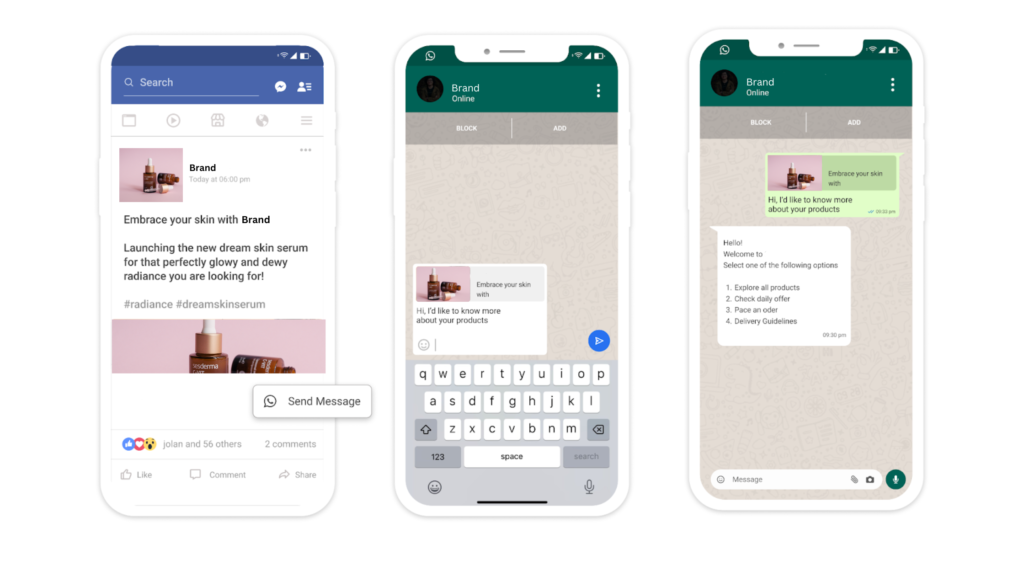
Click to WhatsApp ads are a type of advertisement that businesses can place on social media platforms, primarily Facebook and Instagram, to directly connect with their audience via WhatsApp. These ads feature a call-to-action (CTA) button, such as “Message on WhatsApp” or “Chat on WhatsApp,” which redirects users to the business’s WhatsApp chat when clicked. This interaction allows businesses to engage directly with customers, answer inquiries, and even finalize purchases.
These ads are a powerful tool for customer engagement, as they use the familiarity and popularity of WhatsApp to establish a direct line of communication between businesses and consumers.
Why Use Click to WhatsApp Ads?
There are several reasons why businesses should consider using click to WhatsApp ads:
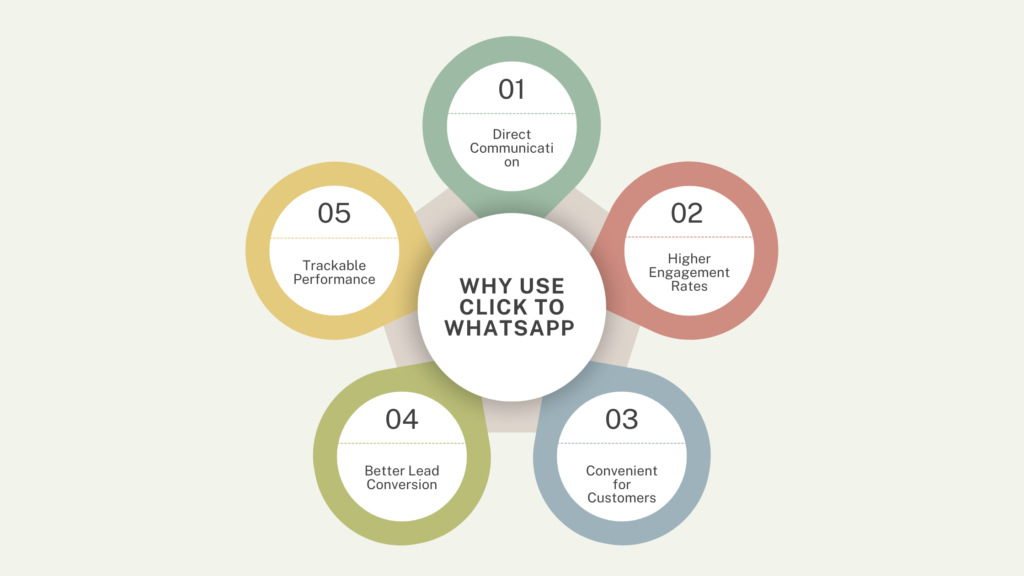
- Direct Communication: WhatsApp provides a personal and instant communication method. Click to WhatsApp ads allow businesses to engage customers immediately, reducing friction in the customer journey.
- Higher Engagement Rates: Since WhatsApp is widely used and often preferred over email or phone calls, businesses are likely to see better engagement with their ads. People are more inclined to respond to a message on WhatsApp than to other channels.
- Convenient for Customers: Customers can easily reach out to a business with a single tap. They no longer have to fill out forms, wait for email responses, or call customer service; instead, they can have their questions answered in real time on WhatsApp.
- Better Lead Conversion: Quick and personalized responses to inquiries can lead to faster conversions. Whether it’s resolving doubts about a product or confirming order details, click to WhatsApp ads can help businesses close sales more efficiently.
- Trackable Performance: With click to WhatsApp ads, businesses can track ad performance through metrics like clicks, responses, and sales. This data helps improve future ad campaigns and optimize customer interactions.
Who Can Place Click to WhatsApp Ads?
Click to WhatsApp ads are suitable for businesses of all sizes and industries. From e-commerce stores to local services, any business that wants to interact with customers can benefit from these ads.
Here are a few examples of businesses that can effectively use click to WhatsApp ads:
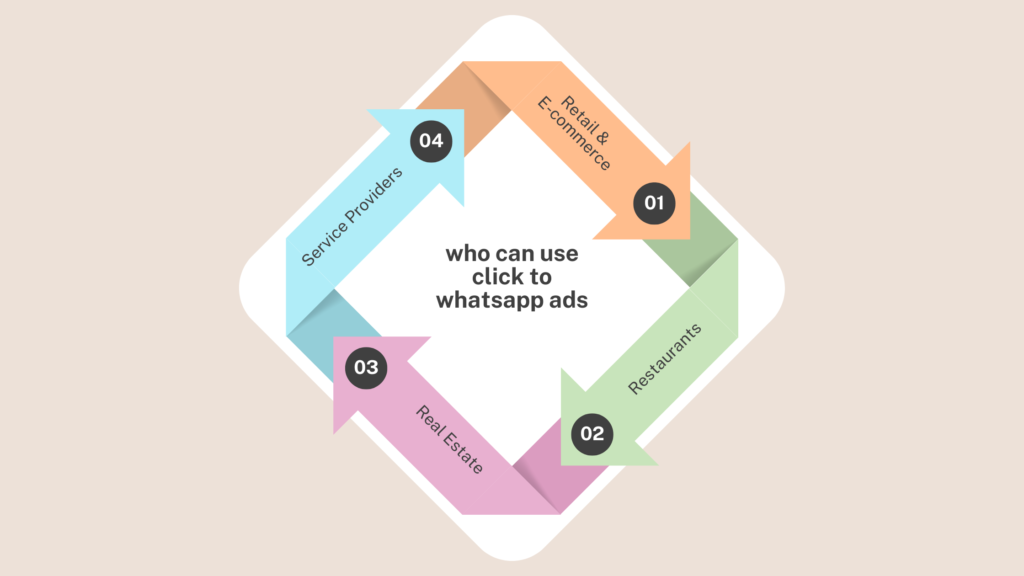
- Retail & E-commerce: Drive product inquiries and purchases directly from the ad.
- Restaurants: Enable customers to place orders, ask about the menu, or make reservations via WhatsApp.
- Real Estate: Engage with potential buyers and answer questions about listings, prices, or availability.
- Service Providers: Schedule appointments, provide quotes, or address customer concerns directly through WhatsApp.
Click to WhatsApp ads are especially beneficial for businesses that want to build personal relationships with their customers, where immediate communication is crucial for sales or support.
What is Needed to Set Up WhatsApp Ads?
To set up click to WhatsApp ads, you’ll need the following:
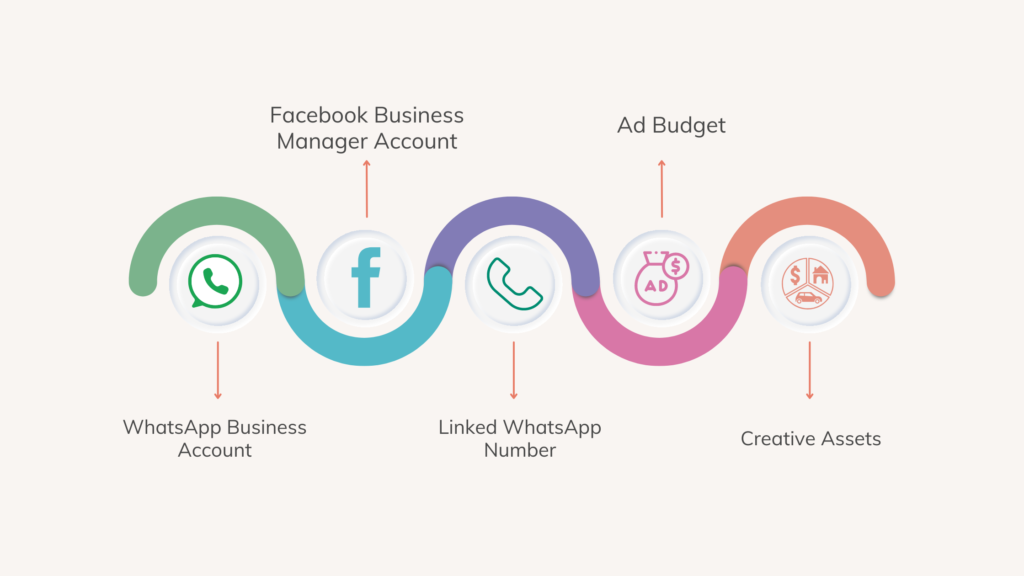
- WhatsApp Business Account: First, you must have a WhatsApp Business account, which is separate from a personal WhatsApp account. This account will allow you to manage customer conversations, automate responses, and set up business-related features.
- Facebook Business Manager Account: Since click to WhatsApp ads are typically run on platforms like Facebook and Instagram, a Facebook Business Manager account is necessary to create and manage these ad campaigns.
- Linked WhatsApp Number: You need to link your WhatsApp Business account to your Facebook page. The number must be active, as this is where customers will be directed when they click on the ad.
- Ad Budget: Set a budget for your click to WhatsApp ads. This includes determining how much you’re willing to spend per day or per campaign, and setting up bidding options based on your advertising goals.
- Creative Assets: Prepare high-quality images, videos, or other creative elements that will attract your audience. Ensure that these assets align with your brand and effectively communicate your message.
How to Set Up Click to WhatsApp Ads?
Setting up click to WhatsApp ads is straightforward. Here’s a step-by-step guide:
- Create a WhatsApp Business Account: From the Google Play or App Store, you can download the WhatsApp Business app. Register using your business number and set up your profile, adding business information such as address, website, and email.
- Link WhatsApp to Your Facebook Page: In the Facebook Business Manager, go to your page settings and select “WhatsApp.” Follow the prompts to link your WhatsApp Business number to your Facebook account.
- Open Facebook Ads Manager: Log into the Facebook Ads Manager and click “Create” to start a new campaign.
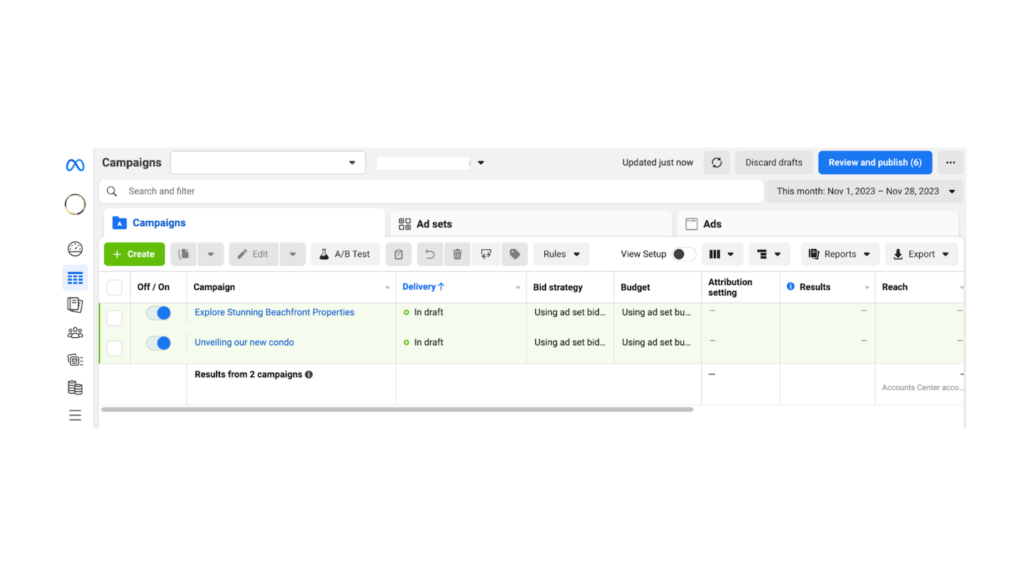
- Choose Your Objective: Select your campaign objective. For click to WhatsApp ads, the most common objectives are “Messages” or “Traffic,” depending on your goals.
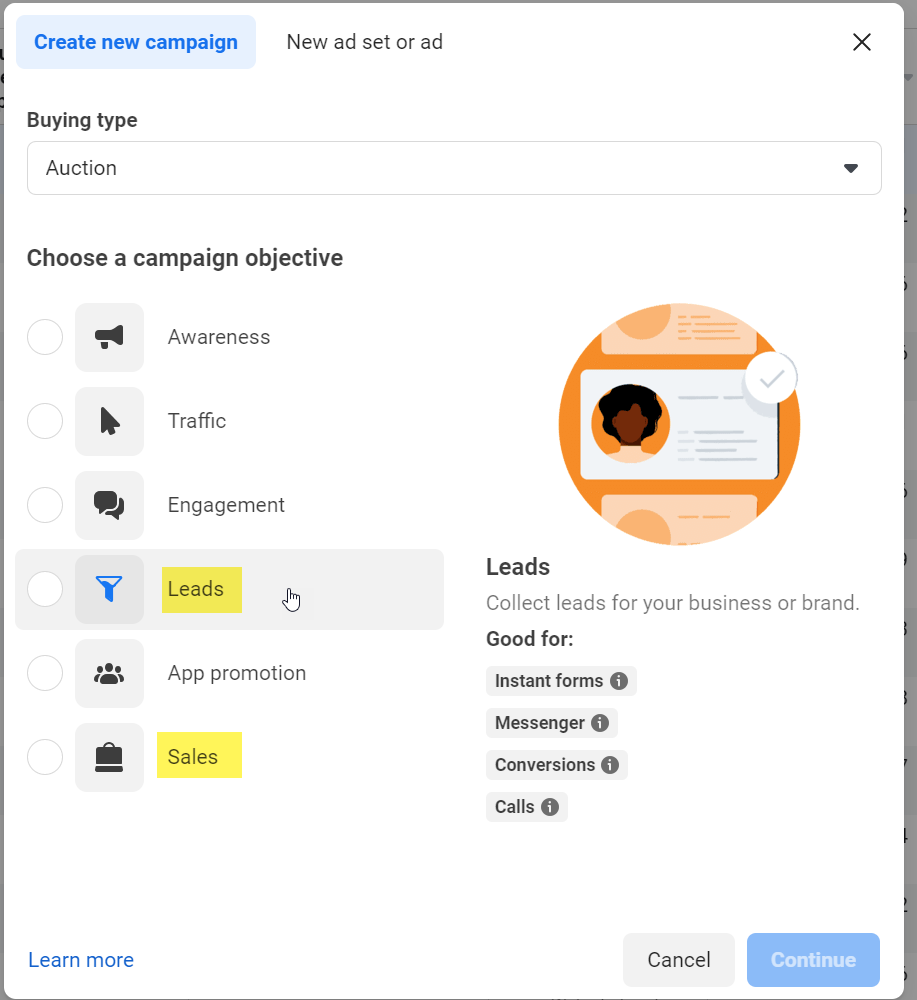
- Define Your Audience: Choose the target audience for your ad based on factors like location, age, interests, and behaviors. You can also create custom audiences using data from past campaigns or customer lists.
- Set Your Budget: Define your daily or lifetime budget, and choose between automatic or manual bidding strategies.
- Create Your Ad: Upload your images or videos and write the ad copy. Make sure the copy is concise and includes a clear call to action. You can reach out to us over WhatsApp for more information, for instance.”
- Choose the Call to Action: Select “Send WhatsApp Message” as your CTA. When users click this button, they will be redirected to your WhatsApp chat.
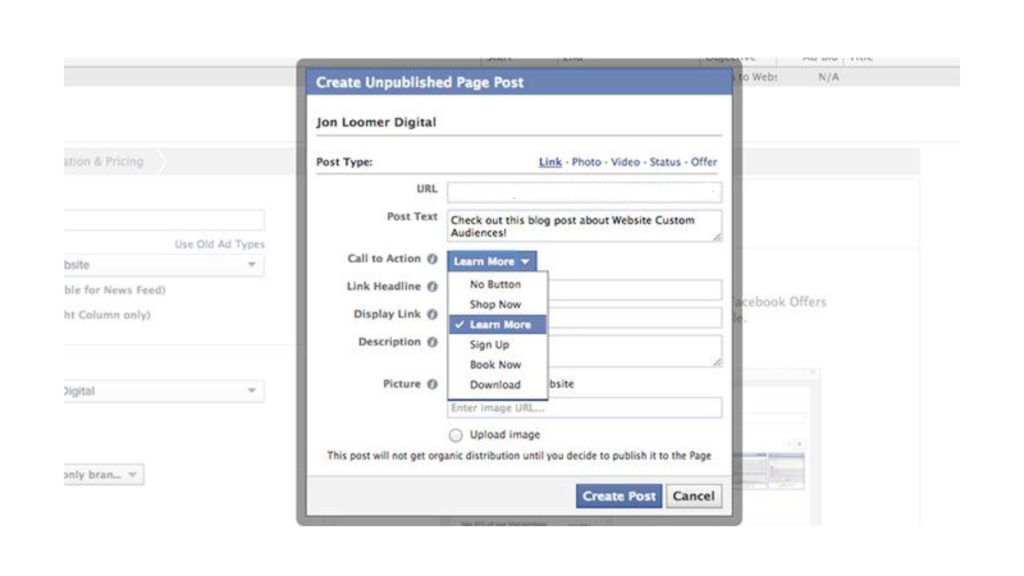
- Publish: Review your campaign and hit publish! Your ad will now be live, and users will be able to interact with your business via WhatsApp.
WhatsApp Click-to-Chat Ad Content Tips
Creating effective click to WhatsApp ads requires more than just setting up the technical aspects. The following tips will help you create compelling ads:
- Focus on Value: Clearly communicate the value your business offers. Whether it’s exclusive offers, personalized support, or fast responses, let the audience know what they’ll get by clicking the ad.
- Short and Engaging: Keep your ad copy concise and to the point. Attention spans are short, so make sure your message is engaging from the first second.
- Use Clear CTAs: The call-to-action should be obvious. A phrase like “Message us on WhatsApp for more details” is straightforward and leaves no ambiguity about what users need to do.
- Support Visuals: Use eye-catching visuals, whether images or videos, that resonate with your target audience. Ensure the visuals are aligned with your brand and convey your message clearly.
- Offer Incentives: Offering incentives like discounts, special offers, or exclusive information can entice users to click and start a conversation with your business on WhatsApp.
WhatsApp Click-to-Chat Use Cases
There are numerous ways businesses can use click to WhatsApp ads to achieve their goals:
- Customer Support: Provide real-time assistance to customers by answering questions, helping with product selection, or troubleshooting issues.
- Sales Inquiries: Convert interested customers into buyers by offering personalized product recommendations, answering pricing questions, and guiding them through the purchase process.
- Lead Generation: Capture leads by encouraging users to contact your sales team through WhatsApp, where you can gather necessary details for further follow-up.
- Order Confirmation and Updates: Use WhatsApp to confirm orders, send shipping updates, or provide tracking information, ensuring customers stay informed.
- Appointment Scheduling: Service-based businesses can use WhatsApp to allow customers to book appointments quickly and easily, streamlining the scheduling process.
Upgrade Your WhatsApp Ad Campaigns with PRP Services!
At PRP Services, we specialize in helping businesses maximize their ad campaigns by integrating WhatsApp Business API with advanced solutions. Whether you’re new to click to WhatsApp ads or want to optimize your existing campaigns, PRP Services can assist with:
- API Integration: Seamlessly integrate WhatsApp into your existing marketing platforms.
- Chatbot Development: Automate customer responses and provide 24/7 support using our custom chatbots.
- Campaign Management: Get expert guidance on targeting, budgeting, and content creation to ensure your campaigns deliver the best results.
- Analytics and Insights: Support in-depth analytics to track campaign performance and make data-driven decisions for future improvements.
With PRP Services, you can enhance your customer communication, drive conversions, and grow your business through effective WhatsApp advertising. Let’s take your WhatsApp ad campaigns to the next level!
Get Started with Click to WhatsApp Ads
Start connecting with customers instantly through Click to WhatsApp Ads. Follow this step-by-step guide to create ads that open chats, generate leads, and boost conversions.

