In the digital era, effective communication with customers is crucial for businesses. However, due to rising spam and fraud concerns, telecom authorities worldwide are enforcing strict guidelines on business messaging. In India, DLT (Distributed Ledger Technology) platforms are used to regulate commercial SMS and ensure a secure communication environment. One key element in DLT compliance is the TM ID (Telemarketer ID), which uniquely identifies a registered telemarketer.
Setting up and configuring your TM ID in DLT platforms can seem challenging at first. But once you know the steps, the process becomes manageable. In this guide, we’ll walk you through configuring TM ID in DLT platforms, the benefits, and essential tips to make the setup smooth and compliant with regulations.
What Is TM ID and Why Do You Need It?
Before diving into the configuration process, let’s understand what a TM ID is and why it’s essential in the DLT ecosystem.
TM ID stands for Telemarketer ID. It’s a unique identifier for businesses and service providers who send commercial communications via SMS or voice calls.
Purpose: TM ID helps identify and verify the legitimacy of businesses sending promotional or transactional messages to customers. This identification prevents spam and ensures that only authorized businesses can communicate with customers.
Why Configure a TM ID in DLT Platforms?
With increasing spam and scam attacks, telecom regulators require all entities to register on DLT platforms and obtain a TM ID. Here’s why configuring TM ID is crucial:
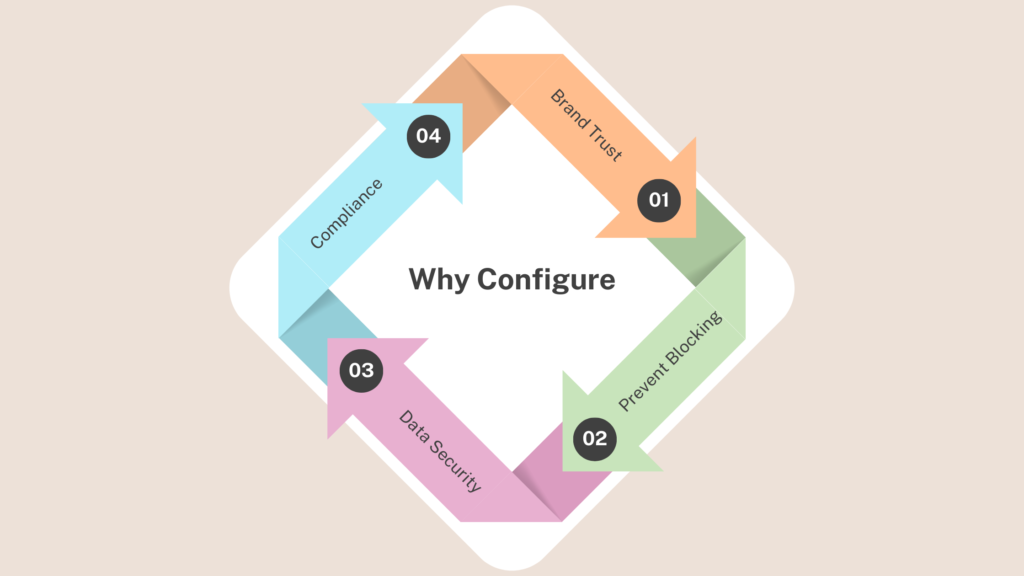
- Compliance: Telecom Regulatory Authority of India (TRAI) mandates businesses to register with DLT to ensure legitimate communication.
- Brand Trust: Verified messages are more likely to be trusted by recipients.
- Prevent Blocking: Unregistered businesses risk having their messages blocked by telecom operators.
- Data Security: DLT platforms provide a secure environment for businesses to manage their customer communication.
List of DLT Operators in India
In India, several DLT platforms are managed by leading telecom providers. You can register on any of these platforms, as they are all compliant with TRAI regulations and offer similar features. Below is a list of major DLT operators:

Jio DLT
Website: https://trueconnect.jio.com/
Known for its user-friendly interface, Jio DLT is one of the most widely used platforms for registering telemarketers and configuring TM IDs.
Vodafone Idea DLT
Website: https://www.vilpower.in/
Vodafone Idea offers a DLT platform known as Vi Power, providing durable security features and compliance support for telemarketers.
Airtel DLT
Website: https://dltconnect.airtel.in/
Airtel’s DLT platform is well-integrated with other Airtel services, making it a convenient option for businesses using Airtel for telecom services.
BSNL DLT
Website: https://www.ucc-bsnl.co.in/
BSNL DLT platform is suitable for businesses looking for cost-effective options, especially those operating in rural and semi-urban areas.
MTNL DLT
Website: https://www.mtnl-dlt.in/
MTNL offers DLT services for businesses and service providers operating primarily in metro cities like Mumbai and Delhi.
Prerequisites for Configuring TM ID in DLT Platforms
Before starting the configuration, ensure you have the following:
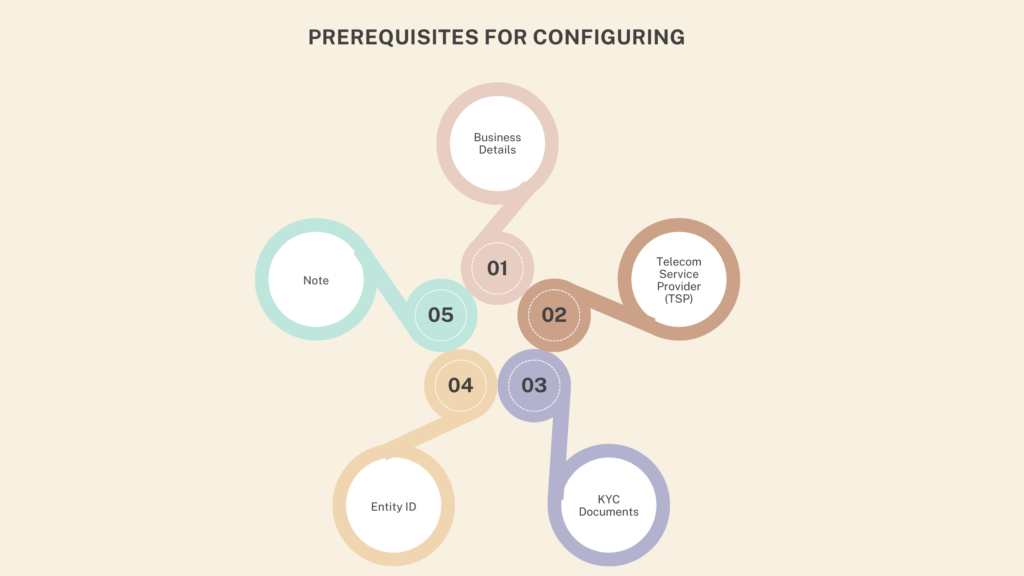
- Business Details: Your business’s legal name, registration certificate, and other documentation.
- Telecom Service Provider (TSP): Identify the telecom provider (like Jio, Vodafone, etc.) through which your messages will be sent.
- KYC Documents: Proof of identity, proof of address, and other required documents.
- Entity ID: If you have already registered your business entity on the DLT platform, you’ll need your unique entity ID.
Note: DLT platforms in India include Jio DLT, Airtel DLT, Vodafone Idea DLT, and BSNL DLT. Each has similar requirements but may have slightly different interfaces.
Step-by-Step Guide to Configure TM ID in DLT Platforms
Let’s walk through the configuration process. We’ll cover the essential steps, tips, and considerations at each stage.
Step 1: Register Your Business Entity on the DLT Platform
If you haven’t registered your business entity yet, follow these steps to do so:
- Select a DLT Platform: You can choose any telecom provider’s DLT platform. Examples include Jio DLT, Vodafone Idea DLT, or Airtel DLT.
- Go to Registration Page: Visit the platform’s website and click on “Entity Registration.”
- Complete the Form: Fill in the required information, including business name, contact details, and official email ID.
- Upload KYC Documents: Submit all necessary documents, like your GST certificate, proof of address, and identity proof.
- Verify Email and Mobile: You may receive OTPs on your registered email and phone number for verification.
- Submit and Wait for Approval: The approval process usually takes 1-3 days, depending on the platform.
Once registered, you’ll receive a unique Entity ID. Keep this ID safe, as it will be required for TM ID configuration.
Step 2: Login and Apply for Telemarketer Registration
After your entity registration is complete, log in to the DLT platform using your credentials:
- Navigate to Telemarketer Section: Look for an option like “Telemarketer Registration” or “Apply for TM ID.”
- Fill in Telemarketer Details: Provide details about your telemarketing activities, such as message type (promotional, transactional, etc.), industry, and purpose.
- Submit for Approval: Once the details are filled, submit the application for TM ID approval.
You may need to pay a nominal fee depending on the DLT platform. Approval can take a few hours to a couple of days.
Step 3: Receive and Verify TM ID
After your telemarketer application is approved, you’ll receive your TM ID via email or in your DLT dashboard.
- Check the TM ID Details: Confirm that the TM ID matches your entity information.
- Verification: Some DLT platforms may require an additional verification step, like an OTP, to finalize the TM ID.
Step 4: Configure Header (Sender ID) and Content Templates
With your TM ID ready, you need to set up headers and templates to manage your communications:
Headers (Sender IDs):
- Go to the “Header” section in your DLT account.
- Choose a header that reflects your brand name or message purpose (e.g., “PROMO” for promotional messages).
- Submit the header for approval.
Content Templates:
- Navigate to “Content Template” and click “Add New Template.”
- Select the message type (e.g., transactional, promotional) and enter the message content.
- Ensure the message template aligns with the guidelines for message format.
- Submit each template for approval.
Step 5: Test and Validate the Configuration
Testing your setup is crucial to ensure everything works smoothly:
- Send a Test Message: Use your DLT platform to send a test SMS. Check the message delivery status and ensure it reaches the intended recipient.
- Validate Headers and Content: Verify that the message displays the correct header and follows the approved content template.
If you encounter issues, check your configurations or contact DLT platform support for assistance.
Troubleshooting Common Issues in TM ID Configuration
Here are a few common issues and how to resolve them:

- Delayed Approval: DLT platform approvals can sometimes take longer due to high volumes. Contact customer support if the delay exceeds the standard processing time.
- Header Rejection: Headers may be rejected if they’re too generic or non-compliant. Use a brand-specific or unique header format.
- Template Issues: Ensure that templates follow the required structure. Promotional messages must include opt-out options, while transactional messages shouldn’t.
Tips for Maintaining TM ID Compliance
To ensure your TM ID remains compliant with DLT regulations, consider the following:
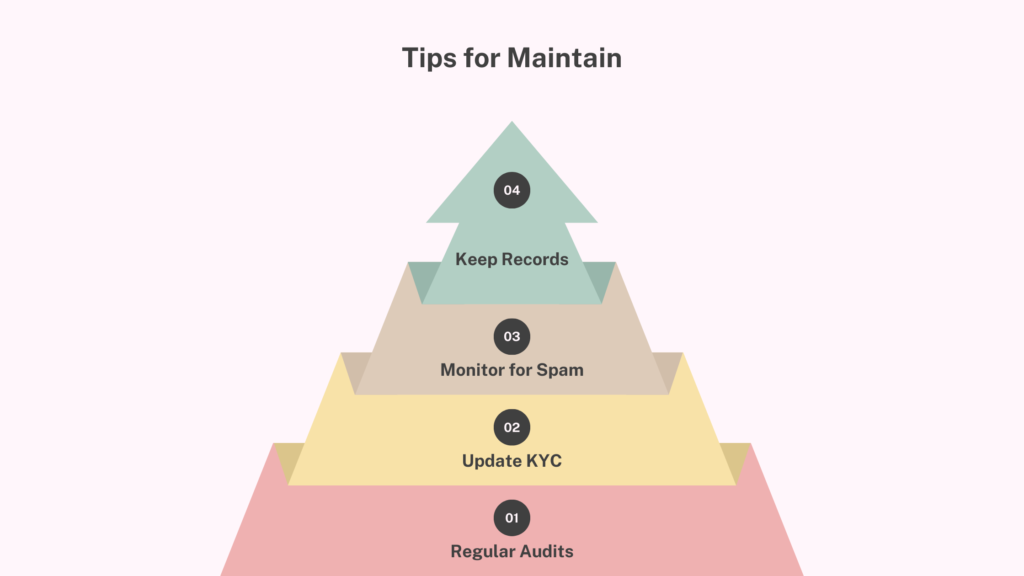
- Regular Audits: Periodically review your templates and headers to confirm they meet DLT guidelines.
- Update KYC: If your business details change, update your KYC documents on the DLT platform to avoid compliance issues.
- Monitor for Spam: Avoid sending repetitive or unsolicited messages to prevent penalties.
- Keep Records: Maintain a record of all templates, headers, and communications for accountability.
Frequently Asked Questions (FAQs)
A TM ID, or Telemarketer ID, is a unique identifier required for businesses sending SMS or voice messages to customers in India. It helps telecom regulators verify businesses to ensure that only authorized companies can send messages, which reduces spam and increases trust.
Yes, all businesses in India that send commercial messages must register for a TM ID on a DLT platform. This registration is required by the Telecom Regulatory Authority of India (TRAI) to prevent unauthorized or spam messages from being sent.
To register, you typically need your business registration certificate, KYC documents (like proof of identity and address), and an entity ID if you’ve already registered your business. Make sure you have all these ready to speed up the process.
You can choose any DLT platform that suits your needs, such as Jio, Airtel, Vodafone Idea, or BSNL. All these platforms follow TRAI guidelines, so you can pick the one that’s most convenient for your business.
The approval process can take anywhere from a few hours to a few days, depending on the platform and their current processing times. If there’s a delay beyond the usual timeframe, you may contact the platform’s support team for assistance.
Conclusion
Configuring your TM ID on a DLT platform is essential for telecom compliance, business legitimacy, and secure communication with your customers. By following this step-by-step guide, you can ensure your business’s messaging aligns with regulatory standards, builds customer trust, and prevents unnecessary message blocking. While the setup process may seem tedious, maintaining compliance is essential for smooth and reliable business communication.
Whether you’re a new business or an established one, setting up a TM ID on DLT platforms will help you keep up with industry regulations and deliver messages effectively to your customers.

