WhatsApp Business API labels offer a powerful way to organize and categorize your contacts and conversations, making it easier to manage your communication workflows and provide personalized customer experiences. By integrating labels with your CRM, you can streamline operations, enhance customer satisfaction, and gain valuable insights into your business. This blog will explore the benefits, use cases, and practical steps to implement WhatsApp Business API labels, along with real-world case studies to explain their effectiveness.
Understanding WhatsApp Business API Labels
WhatsApp Business API labels allow you to assign tags to contacts and chats, enabling you to group them based on various criteria such as customer type, location, purchase history, or project. This feature provides a more organized and efficient way to manage your communication, making it easier to find and access relevant conversations.
Key Benefits of Using WhatsApp Business API Labels
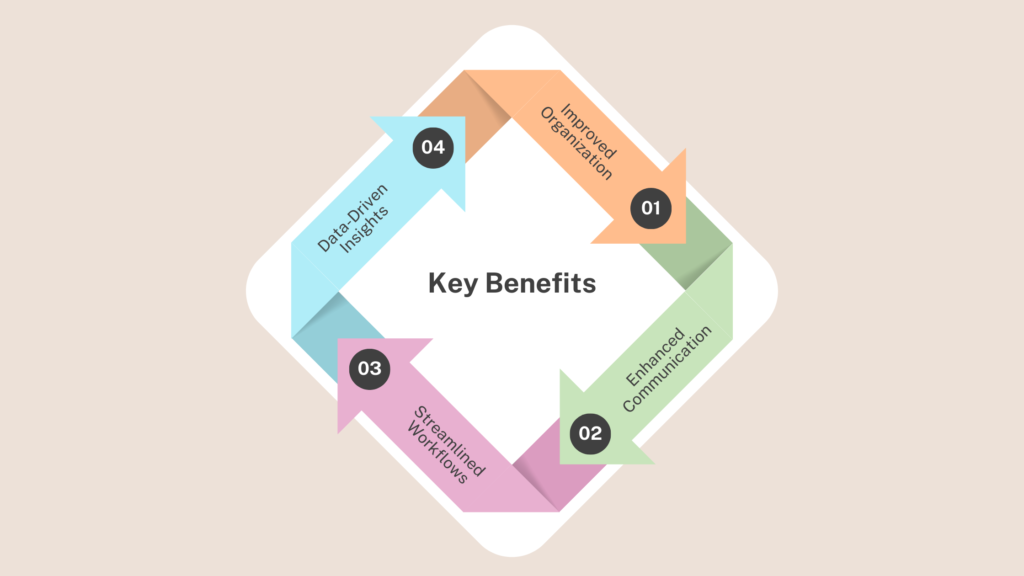
- Improved Organization: Group contacts and chats based on specific criteria, making it easier to find and access relevant conversations.
- Enhanced Communication: Send targeted messages to specific groups of contacts based on their labels, improving customer engagement and personalization.
- Streamlined Workflows: Automate tasks and workflows based on label changes, reducing manual effort and increasing efficiency.
- Data-Driven Insights: Gain valuable insights into customer behavior and preferences by analyzing label data.
Integrating WhatsApp Business API Labels with Your CRM
Integrating WhatsApp Business API labels with your CRM offers several benefits:
- Seamless Data Synchronization: Ensure that contact information and labels are synchronized between the two platforms.
- Automated Workflows: Create automated workflows to trigger actions based on label changes, such as sending targeted messages or updating customer records.
- Enhanced Customer Experience: Deliver personalized messages and provide better support based on customer segments.
- Improved Efficiency: Streamline communication and reduce manual data entry.
Steps to Integrate WhatsApp Business API Labels with CRM
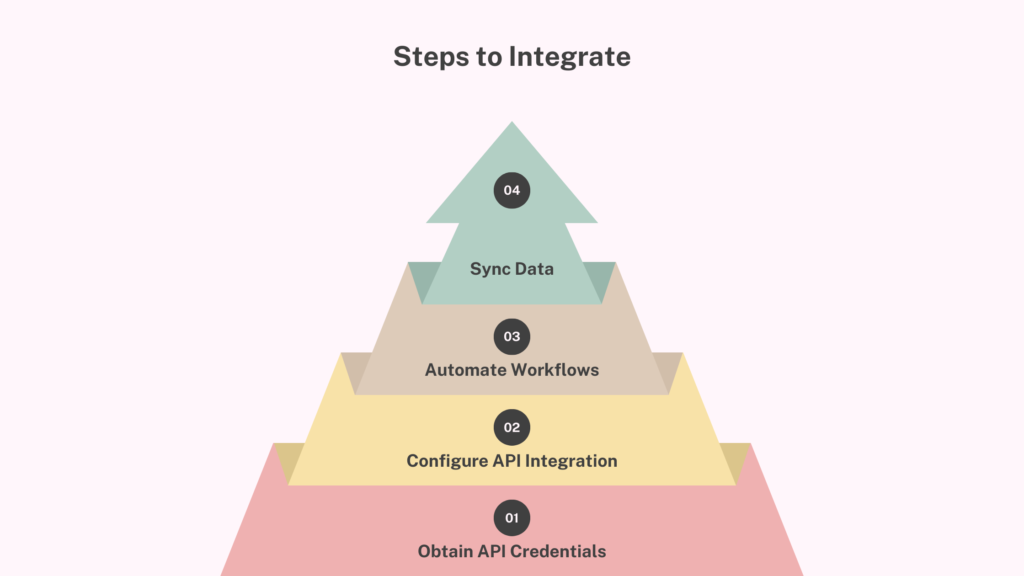
- Obtain API Credentials: Get the necessary API keys and tokens from WhatsApp and your CRM provider.
- Configure API Integration: Set up the connection between the two platforms using the provided API credentials and mapping rules.
- Sync Data: Synchronize contact information, conversation history, and label data between WhatsApp and your CRM.
- Automate Workflows: Create automated workflows to trigger actions such as sending personalized messages based on label changes.
Real-World Case Studies
Case Study 1: E-Commerce Business (Sales Pipeline Management)
Challenge: An online fashion retailer faced difficulties managing a high volume of customer inquiries, resulting in delayed responses and unsatisfied customers.
Solution: They implemented WhatsApp Business API labels to categorize customers based on their stage in the sales funnel, such as “New Inquiries,” “Pending Orders,” and “Completed Orders.”
Outcome: By categorizing conversations, the business was able to prioritize and address inquiries more efficiently, reducing response times by 30% and increasing sales conversions.
Case Study 2: SaaS Company (Support Ticket Management)
Challenge: A SaaS company offering cloud services needed to better manage their incoming customer support requests, which were becoming overwhelming.
Solution: Using WhatsApp Business API labels, they categorized support tickets into categories like “Critical Issue,” “Technical Question,” and “Billing Inquiry.”
Outcome: The prioritization of support tickets allowed specialized teams to address critical issues first, reducing resolution times by 40% and improving customer satisfaction.
Use Case Examples

- Customer Segmentation: Group contacts based on demographics, purchase history, or engagement level.
- Sales Pipeline Management: Categorize contacts based on their stage in the sales pipeline, making it easier to target specific groups with Customize messaging.
- Support Ticket Management: Organize customer support tickets based on priority, status, or product, ensuring efficient resolution.
- Marketing Campaigns: Target customer segments with personalized offers and messages based on labels, improving marketing campaign effectiveness.
- Product-Based Segmentation: Group contacts based on the specific products they have purchased, allowing for better product recommendations.
- Location-Based Segmentation: Segment customers based on their geographic location, enabling region-specific promotions or customer support.
Why Choose PRP Services Pvt Ltd for WhatsApp Business API Integration
PRP Services Pvt Ltd is a leading provider of WhatsApp Business API integration services, offering expertise in helping businesses make the most of this powerful tool. Here’s why you should choose PRP Services Pvt Ltd:

- Customized API Integration: Our team provides seamless integration of the WhatsApp Business API with your CRM and other existing systems, ensuring a smooth workflow.
- Custom Solutions: We offer customized solutions to meet the specific needs of your business, whether you’re a small business or a large enterprise.
- Advanced Label Management: With expertise in implementing WhatsApp Business API labels, PRP Services can help you categorize your customers more effectively and automate workflows.
- Technical Support: We offer ongoing technical support to ensure your system runs smoothly, with minimal downtime.
- Training and Consultation: Our experts provide comprehensive training and consultation to help you implement best practices for WhatsApp Business API, ensuring you’re leveraging all its features, including labels, for maximum efficiency.
- Scalability and Flexibility: Whether you need to add more labels, agents, or automate more workflows, PRP Services ensures that your system remains flexible and scalable as your business grows.
By choosing PRP Services Pvt Ltd, you can enhance your communication strategies, improve customer satisfaction, and drive business growth through the efficient use of WhatsApp Business API labels.
Frequently Asked Questions (FAQs)
WhatsApp Business API labels help you categorize contacts and conversations, making it easier to organize communication and target specific customer groups for personalized messages.
By using labels, you can streamline your communication workflows, automate tasks, and gain valuable insights into customer preferences, which can enhance customer satisfaction and efficiency.
Yes, you can integrate WhatsApp Business API labels with your CRM system to synchronize data, automate workflows, and deliver more personalized customer interactions.
You can create and manage labels directly through the WhatsApp Business API platform by assigning specific tags to contacts or chats based on criteria such as location, purchase history, or inquiry type.
Businesses that handle large volumes of customer inquiries, manage sales pipelines, or run targeted marketing campaigns benefit the most from using WhatsApp Business API labels to improve organization and communication.
Conclusion
WhatsApp Business API labels are an invaluable tool for businesses looking to streamline their communication processes and provide personalized customer experiences. Whether you’re managing a sales pipeline, organizing customer support tickets, or running targeted marketing campaigns, labels can enhance your operations and deliver better results. By integrating labels with your CRM and choosing a reliable partner like PRP Services Pvt Ltd, you can unlock the full potential of WhatsApp Business API for your business.

